Oppo How to Turn On/Off High performance mode
Oppo 3564
More like this? Subscribe
Power mode disables all energy saving features and optimizes the Oppo smartphone for best performance, which increases battery consumption and can also lead to overheating.
Android 11 | ColorOS 11.0

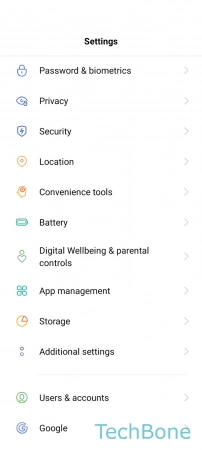
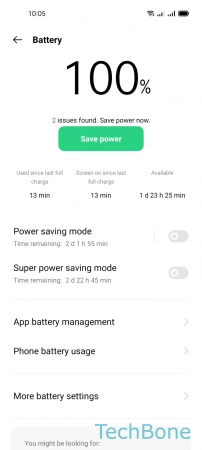
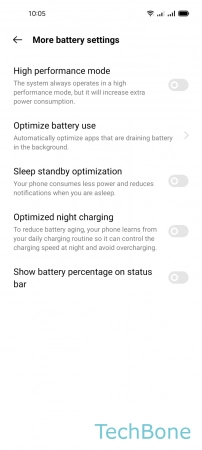
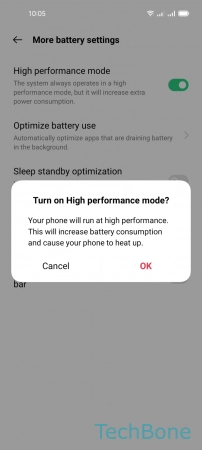
- Tap on Settings
- Tap on Battery
- Tap on More battery settings
- Enable or disable High performance mode
- Tap on OK