Oppo How to Turn On/Off Power saving mode
Oppo 8285
More like this? Subscribe
When the Oppo smartphone is in energy-saving mode, the battery consumption is reduced by various measures, including
- Screen brightness is reduced
- Screen turns off after 15 seconds
- Background synchronisation disabled
The above settings can be turned on and off again even during power save mode.
Android 11 | ColorOS 11.0
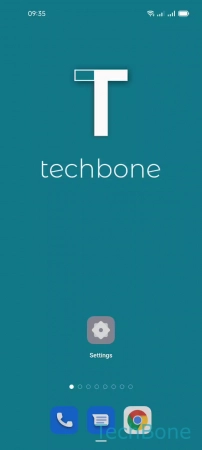


- Tap on Settings
- Tap on Battery
- Enable or disable Power saving mode