Oppo How to Add a Photo to Contact
Oppo 1990
More like this? Subscribe
We can add our own photo to contacts we have stored on the Oppo smartphone, either by adding a new photo or by selecting a photo from the gallery.
Android 11 | ColorOS 11.0 | Google Contacts


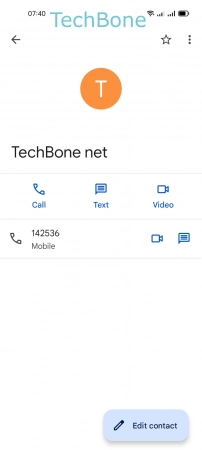


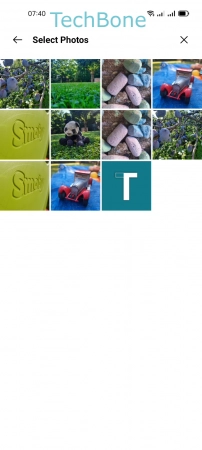
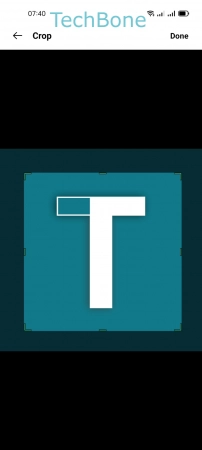

- Tap on Contacts
- Choose a Contact
- Tap on Edit contact
- Tap on Add photo
- Tap on Take photo or Choose photo
- Choose a Photo
- Adjust the Photo and tap Done
- Tap on Save