Oppo How to Set Exceptions (Do not disturb)
Oppo 3426
More like this? Subscribe
During "Do Not Disturb" mode, Oppo smartphones mute all app notifications by default, and app management allows you to add individual apps to the exception, so notifications are displayed normally on the Oppo device.
Android 11 | ColorOS 11.0




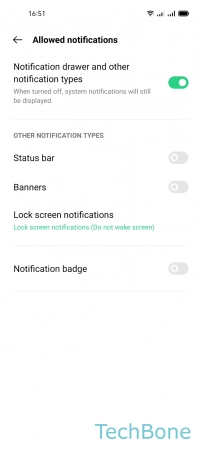
- Tap on Settings
- Tap on Sound & vibration
- Tap on Do Not Disturb
- Tap on Allowed notifications
- Turn On/Off the desired Option