Oppo How to Add new installed Apps automatically to Home screen
Oppo 11112
More like this? Subscribe
On the Oppo smartphone, app shortcuts are added under ColorOS on the home screen by default, but if the App Drawer is enabled, automatic adding can also be disabled, so apps are only added in the App Drawer.
Note: This feature is not available in the standard home screen mode.
Android 11 | ColorOS 11.0

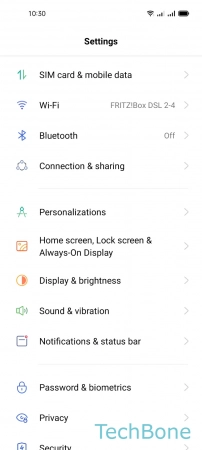
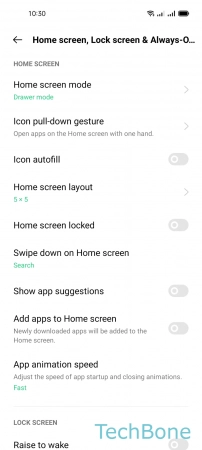
- Tap on Settings
- Tap on Home screen, Lock screen & Always-On-Display
- Enable or disable Add apps to Home screen