Oppo How to Turn On/Off Automatic Data synchronisation
Oppo 2577
More like this? Subscribe
If you want to keep your account data up to date, you need to leave the "Synchronize data automatically" feature enabled. This will synchronize information that mostly only affects the account, but some accounts, such as Google, can also synchronize content such as photos or app data.
Android 11 | ColorOS 11.0

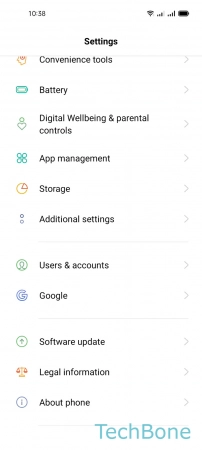


- Tap on Settings
- Tap on Users & accounts
- Enable or disable Automatically synchronize personal account data
- Tap on OK