Oppo How to Turn On/Off Automatic App updates
Oppo 3003
More like this? Subscribe
Apps are automatically downloaded and installed on the Oppo smartphone as long as there is a connection to the WLAN. The automatic app updates can also be carried out via the mobile network if desired. There is also an option to disable automatic app updates completely.
Android 11 | ColorOS 11.0

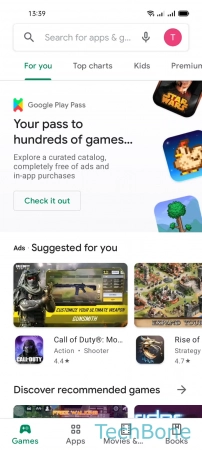
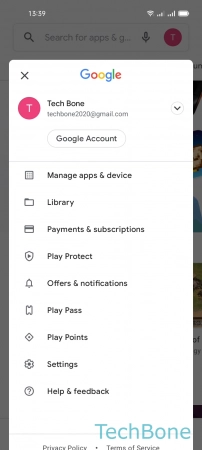
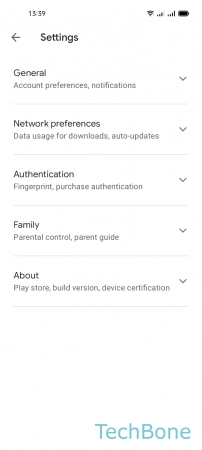
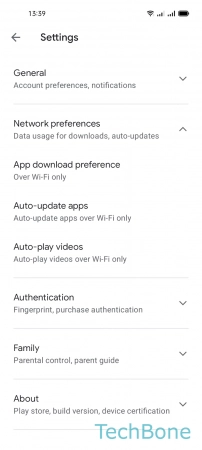
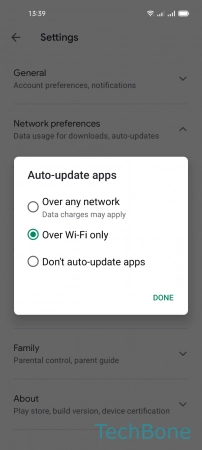
- Tap on Play Store
- Tap on Google account
- Tap on Settings
- Tap on Network preferences
- Tap on Auto-update apps
- Choose an Option and tap Done