Oppo How to Block or Unblock a Contact
Oppo 8224
More like this? Subscribe
If a contact no longer wishes to receive calls and messages, he or she can be put on the blacklist, i.e. blocked.
Android 11 | ColorOS 11.0 | Google Contacts



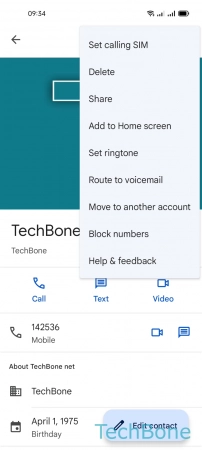

- Tap on Contacts
- Choose a Contact
- Open the Menu
- Tap on Block numbers
- Tap on Block