Oppo How to Change Calendar view
Oppo 2289
More like this? Subscribe
The calendar on the Oppo smartphone offers different calendar views. Depending on the app version, it is possible to set the following views:
- Schedule
- Day
- 3 days
- Week
- Month
Android 11 | ColorOS 11.0

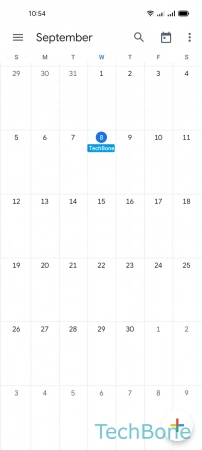

- Tap on Calendar
- Open the Menu
- Choose Schedule, Day, 3 days, Week or Month