Oppo How to Change the Region
Oppo 25015
More like this? Subscribe
Apps use the selected region to provide country-specific content, and under ColorOS the region can be quickly and easily adjusted in the Oppo smartphone's settings.
However, changing the region does not affect the Google Play Store or a country block on, for example, video streaming services.
Android 11 | ColorOS 11.0

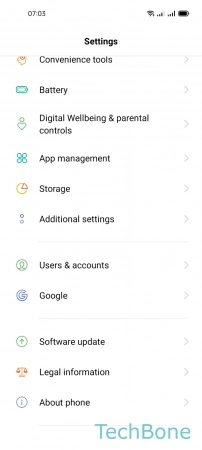



- Tap on Settings
- Tap on Additional settings
- Tap on Language & region
- Tap on Region
- Set the Region