Oppo How to Set Navigation via Buttons or Gestures
Oppo 22877
More like this? Subscribe
The navigation bar of the Oppo smartphone can be adapted to the user's needs: In addition to the classic virtual buttons, ColorOS also offers a navigation mode with wiping gestures - either from both sides or by moving upwards.
Android 11 | ColorOS 11.0



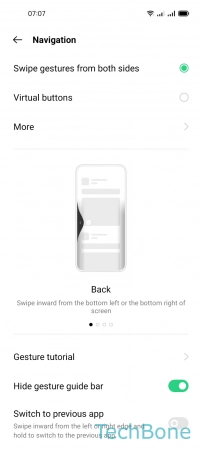
- Tap on Settings
- Tap on Convenience tools
- Tap on Navigation
- Choose Swipe gestures from both sides or Virtual buttons