Oppo How to Connect to a Wi-Fi network
Oppo 4416
More like this? Subscribe
To use the Internet or other functions of a WLAN network, a successful WLAN connection must first be established.
As soon as WLAN has been activated, the Oppo-Smartphone automatically searches for WLAN networks within range. After selection, the network key (password) may be requested. After correct entry, the connection is automatically established.
Android 11 | ColorOS 11.0

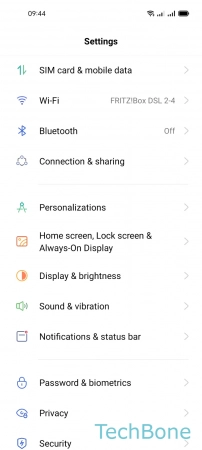


- Tap on Settings
- Tap on Wi-Fi
- Choose a Wi-Fi network
- Enter the Password and tap Confirm