Oppo How to Customize View of displayed Contacts
Oppo 3135
More like this? Subscribe
On the Oppo smartphone, all contacts from that account are displayed in the Contacts app by default. If many accounts are logged on to the smartphone, the Contacts app can quickly become confusing. In the settings we can specify which account should be displayed in the Contacts app. Between selecting individual accounts, we can also customise our own list.
Android 11 | ColorOS 11.0 | Google Contacts
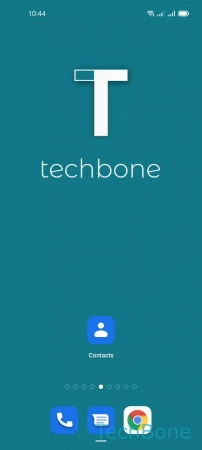
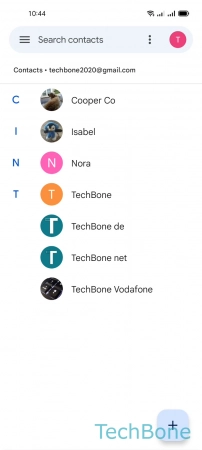



- Tap on Contacts
- Open the Menu
- Tap on Customize view
- Tap on Customize
- Select the desired Categories and tap Save