Oppo How to Create an Album
Oppo 3966
More like this? Subscribe
photos can be sorted into albums on the Oppo smartphone. the number of albums is not limited under ColorOS. unfortunately, the photo app of ColorOS does not offer any settings for the album itself, so you cannot choose a cover image or sort albums into albums.
Android 11 | ColorOS 11.0



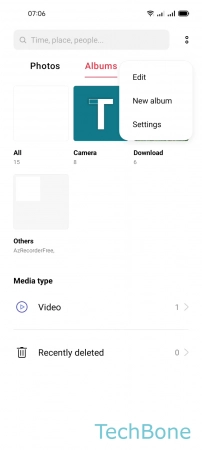


- Tap on Photos
- Tap on Albums
- Open the Menu
- Tap on New album
- Enter a Name and tap Save
- Select Photos/Videos and tap Save