Oppo How to Set a Custom ringtone
Oppo 24868
More like this? Subscribe
Oppo's ColorOS operating system allows us to set our own ringtone for calls and messages in addition to the standard ringtones, and in the case of dual SIM devices, our own ringtone can be set for the SIM card in question.
It doesn't matter in which folder the own ringtone is stored, the function automatically searches the whole memory for supported file formats like MP3.
Android 11 | ColorOS 11.0

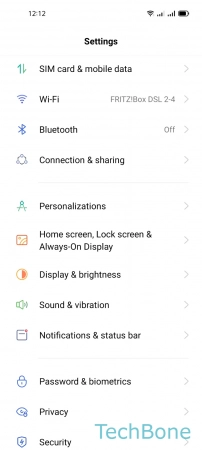
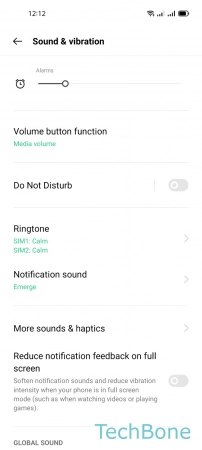

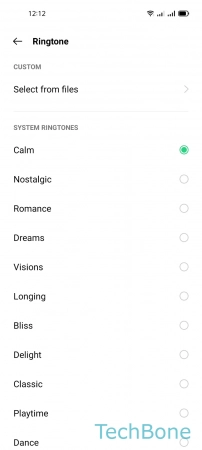
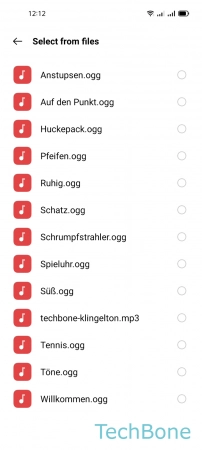
- Tap on Settings
- Tap on Sound & vibration
- Tap on Ringtone
- Choose a SIM card (Dual SIM)
- Tap on Select from files
- Set a Custom ringtone