Oppo How to Assign a Custom ringtone to a Contact
Oppo 8648
More like this? Subscribe
ColorOS on the Oppo smartphone allows us to assign a different ringtone for each contact, and in addition to the standard tones, a separate ringtone can be used.
Android 11 | ColorOS 11.0 | Google Contacts
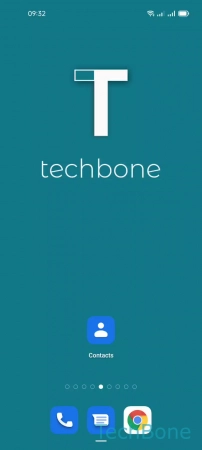



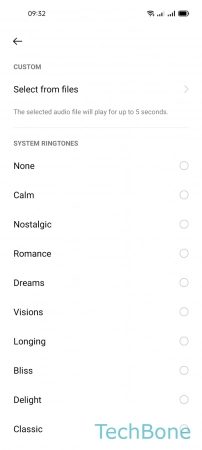
- Tap on Contacts
- Choose a Contact
- Open the Menu
- Tap on Set ringtone
- Tap on Select from files or choose a Ringtone