Oppo How to Set Notification content on Lock Screen
Oppo 8337By default, notifications are displayed on the Oppo smartphone lock screen, and even the content of a notification is displayed with it. If the content of the notification is not desired, Oppo offers a function in ColorOS to turn off the content. The notification is still displayed on the lock screen, but the content is hidden.
Android 10 | ColorOS 7.0


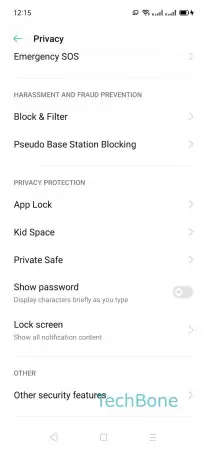

- Open the Settings
- Tap on Privacy
- Tap on Lock screen
- Choose between Show all notification content, Hide sensitive content and Hide all notifications