Oppo How to Change the monthly Data Limit
Oppo 1461With ColorOS 7 (Android 10), Oppo also offers the usual data limit/data limitation on its smartphones, which was previously not available with older versions. After reaching the set data limit, the mobile data is deactivated.
Note: There may be differences between the smartphone and the mobile phone provider when calculating the actual data volume.
Android 10 | ColorOS 7.0



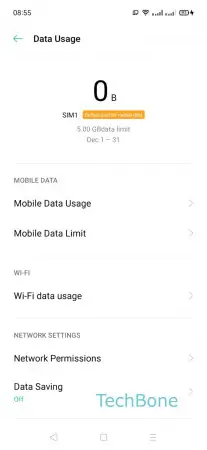
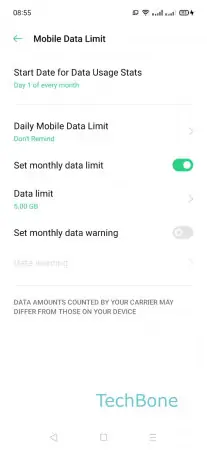

- Open the Settings
- Tap on SIM card & mobile data
- Tap on Data usage
- Tap on Mobile Data Limit
- Tap on Data limit
- Adjust the settings and tap on Save