Oppo How to Set Monthly Data warning
Oppo 2378
More like this? Subscribe
On the Oppo-Smartphone only an individual data warning can be defined, which is displayed once after reaching the defined data usage. To use the data warning, the data limit must be activated.
Note: The shown data warning is only available from ColorOS 7 (Android 10) on.
Android 11 | ColorOS 11.0


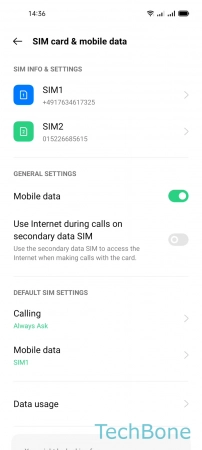




- Tap on Settings
- Tap on SIM card & mobile data
- Tap on Data usage
- Tap on Mobile data limit
- Enable or disable Set monthly data alerts
- Tap on Data alerts
- Set a Monthly data alert and tap Save