Oppo How to Set App download preference
Oppo 2043
More like this? Subscribe
If you want to install new apps from the Google Play Store on your Oppo smartphone, by default the download is only possible via WLAN. If you wish, apps can also be downloaded via the mobile data. A query before each download is also possible, but must be defined in the Play Store settings.
Android 11 | ColorOS 11.0


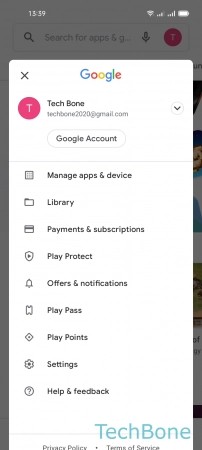
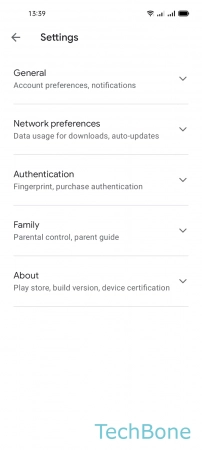


- Tap on Play Store
- Tap on Google account
- Tap on Settings
- Tap on Network preferences
- Tap on App download preference
- Choose an Option and tap Done