Oppo How to Turn On/Off SIM cards
Oppo 8278
More like this? Subscribe
SIM cards can be activated or deactivated on the Oppo Smartphone independently of each other. For example, to be unreachable on a SIM card, it does not have to be forcibly removed from the device. To do this, it is sufficient to activate (or deactivate) the switch in the settings.
Android 11 | ColorOS 11.0



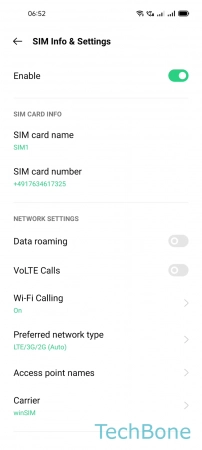
- Tap on Settings
- Tap on SIM card & mobile data
- Choose a SIM card (Dual SIM)
- Turn On/Off the SIM card