Oppo How to Force Stop an App
Oppo 2472
More like this? Subscribe
On the Oppo-Smartphone there is the function "Force stop", which should only be used if the app does not react anymore, i.e. hangs up. "Force stop" stops the app like you know it on a Windows PC with "Stop task".
One of the problems with this function is that the app can no longer save all data before exiting. It is therefore possible that certain data is not saved or is saved incorrectly. It is also possible that the app will not work at all after exiting (which is rare).
Android 11 | ColorOS 11.0


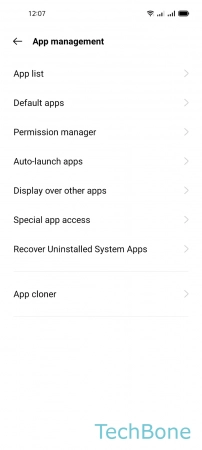



- Tap on Settings
- Tap on App management
- Tap on App list
- Choose an App
- Tap on Force stop
- Tap on Force stop to confirm