Oppo How to Forward a Message
Oppo 6264
More like this? Subscribe
SMS messages can be forwarded on the Oppo smartphone but can also be shared with other apps.
Android 11 | ColorOS 11.0 | Google Messages

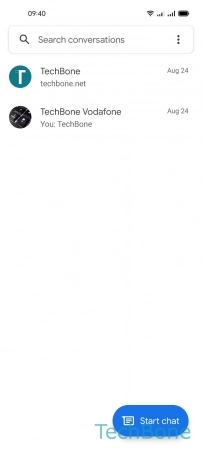
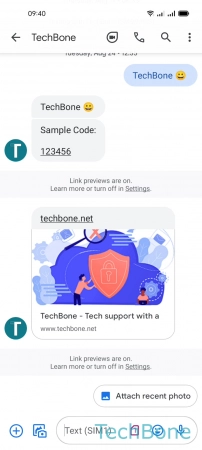



- Tap on Messages
- Choose a Conversation
- Tap and hold a Message
- Open the Menu
- Tap on Forward
- Choose a Conversation or tap on New message