Oppo How to Save Location information in Photos or Videos (Geotagging)
Oppo 2699
More like this? Subscribe
If you want to know where the photos were taken later, you can activate the location for photos. when you take the photo, the location is simultaneously retrieved and saved in the photo's meta data. geotagging can be activated or deactivated in the camera settings directly in the app.
Android 11 | ColorOS 11.0


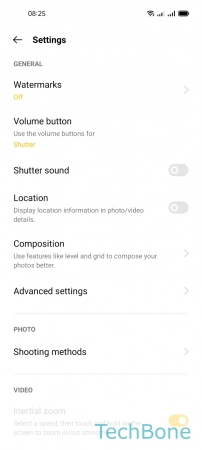
- Tap on Camera
- Tap on Settings
- Enable or disable Location