Oppo How to Turn On/Off HDR
Oppo 4665HDR stands for High Dynamic Range and in smartphone photography creates several images with different exposures one after the other. The individual photos are superimposed on top of each other and software compiles them into one photo and optimizes them in individual areas. HDR is a good choice especially for landscape photography.
On the Oppo-Smartphone HDR can be switched on or off, or alternatively there is an automatic function that decides when an HDR-photo should be taken.
Android 11 | ColorOS 11.0

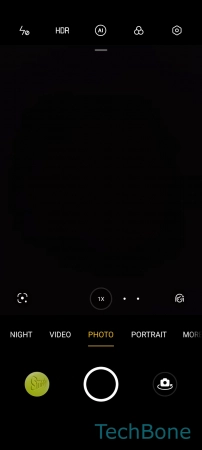
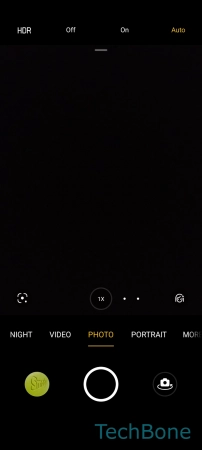
- Tap on Camera
- Tap on HDR
- Enable or disable HDR