Oppo How to Turn On/Off Magnification
Oppo 5405
More like this? Subscribe
On the Oppo smartphone, the operating aids offer a magnification function that is similar to a magnifying glass. 3 quick taps on the screen open the zoom window, and with two fingers you can zoom in and out.
The magnification works on the whole screen, except the keyboard and navigation bar.
Android 11 | ColorOS 11.0

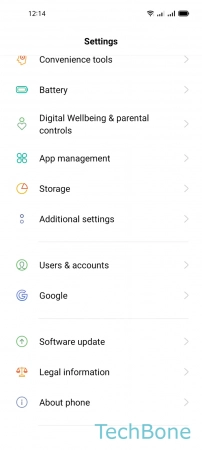
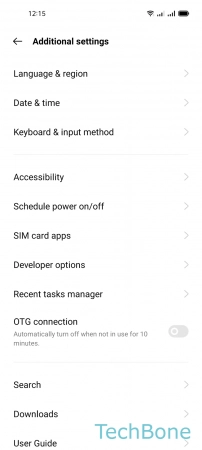
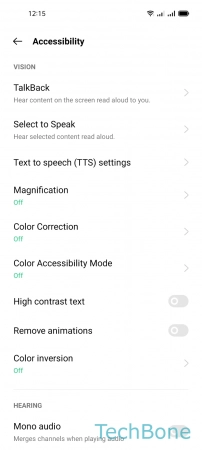

- Tap on Settings
- Tap on Additional settings
- Tap on Accessibility
- Tap on Magnification
- Enable or disable Magnification