Oppo How to Change Contacts Name format
Oppo 2355
More like this? Subscribe
The name format in the Contacts app consists of first name, last name, but if you want to display the last name first, you can find the setting in the Contacts app itself.
Android 11 | ColorOS 11.0 | Google Contacts

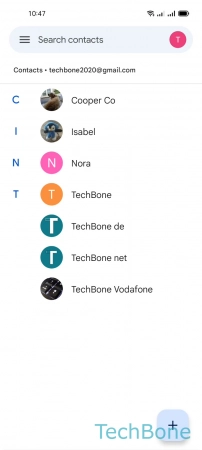
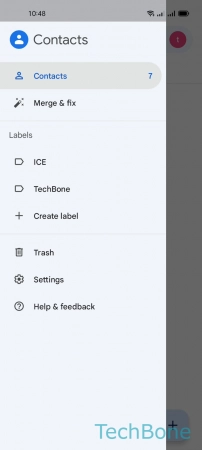


- Tap on Contacts
- Open the Menu
- Tap on Settings
- Tap on Name format
- Choose First name first or Last name first