Oppo How to Change Preferred Network type
Oppo 6080
More like this? Subscribe
With the function "Preferred network type" we can choose which network mode the Oppo-Smartphone should choose. By network mode we mean the 2G, 3G, 4G and the 5G network. Depending on the equipment of the device the options can differ.
Android 11 | ColorOS 11.0

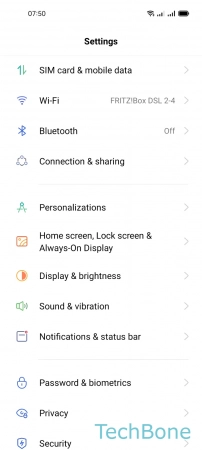



- Tap on Settings
- Tap on SIM card & mobile data
- Choose a SIM card (Dual SIM)
- Tap on Preferred network type
- Choose an option