Oppo How to Set Network Permissions for Apps
Oppo 3999
More like this? Subscribe
On the Oppo smartphone, apps can use mobile data or WLAN as standard. If desired, the Oppo device can be set up so that selected apps only have access to the WLAN, mobile data or no network at all. If, for example, there is no WLAN in range, the apps concerned cannot access the Internet via the mobile data.
Android 11 | ColorOS 11.0



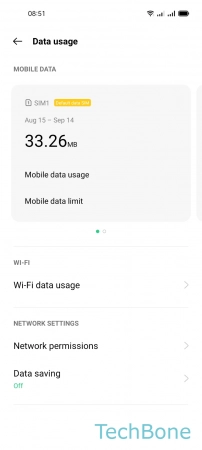

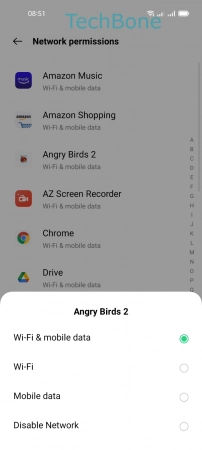
- Tap on Settings
- Tap on SIM card & mobile data
- Tap on Data usage
- Tap on Network permissions
- Choose an App
- Choose an option