Oppo How to Change Notification volume
Oppo 2869
More like this? Subscribe
In addition to the ringtone, media or alarms volume, the Oppo smartphone also allows adjusting the volume for notifications. This includes notifications from apps as well as incoming text messages.
Android 11 | ColorOS 11.0

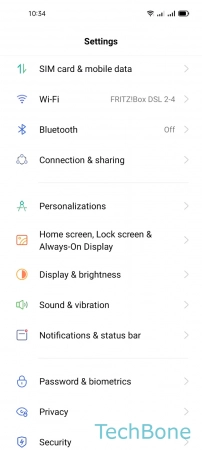
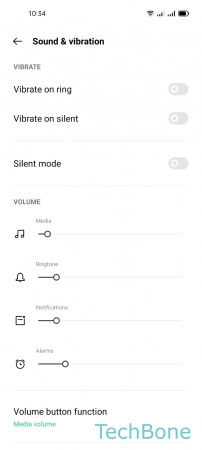
- Tap on Settings
- Tap on Sound & vibration
- Set the Notifications volume