Oppo How to enable or disable read text on images (Select to Speak)
Oppo 1372having texts read aloud from pictures? this is (almost) no problem with the read aloud function on the Oppo smartphone. after activation, the experimental function can recognise texts on pictures and have them read aloud. texts that are to be "scanned" by the camera can also be read aloud with this function.
Android 10 | ColorOS 7.0

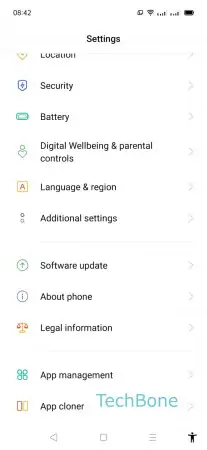
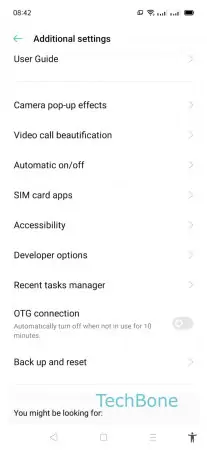
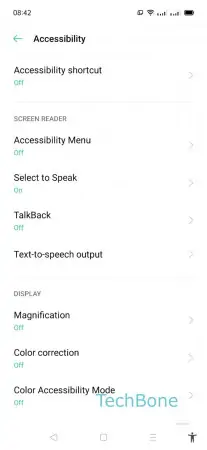

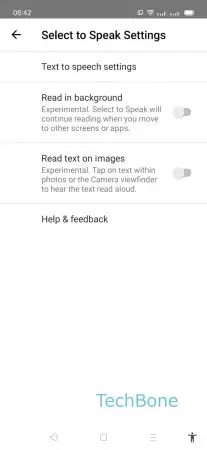
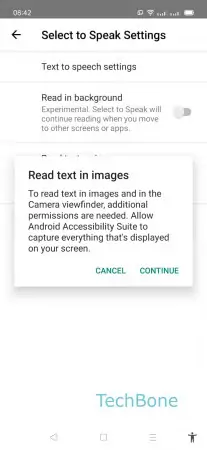
- Open the Settings
- Tap on Additional settings
- Tap on Accessibility
- Tap on Select to Speak
- Open the Settings
- Enable or Disable Read text on images
- Confirm with Continue