Oppo How to Rename Folders on Home screen
Oppo 6357
More like this? Subscribe
Newly created folders on the start screen of the Oppo-Smartphone are given the name of the category most apps are about by default, but the folder names are usually truncated because the maximum length of the name is only 18 characters. You can rename folders by tapping on the current name.
Android 11 | ColorOS 11.0

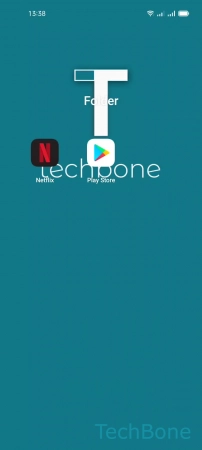
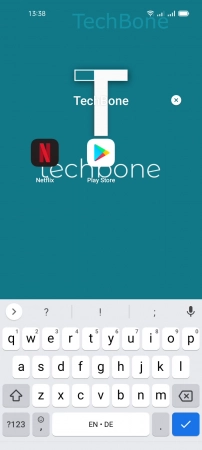
- Tap on a Folder
- Tap on the Current name
- Enter a Name and tap Save