Oppo How to Turn On/Off Screenshot gestures
Oppo 5295
More like this? Subscribe
In addition to the usual variant of the key combination, a screenshot on the Oppo smartphone can also be created by means of a gesture.
The screenshot gestures "3-finger swipe down" and "3-finger touch and hold" are enabled by default. The latter creates a partial screenshot or scrolling screenshot. The gestures can be enabled or disabled in the Additional Settings.
Android 11 | ColorOS 11.0


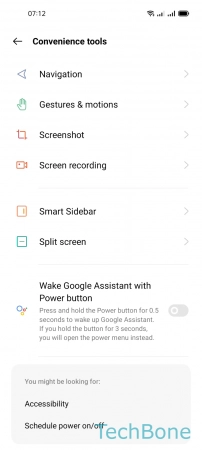

- Tap on Settings
- Tap on Convenience tools
- Tap on Screenshot
- Turn On/Off an Option