Oppo How to Select Network manually
Oppo 10766
More like this? Subscribe
By default, Oppo-Smartphone automatically searches for a network. The criteria here are not only the home network, but also the quality of the network. In some cases, for example at the border or abroad, it makes sense to select the network manually.
Android 11 | ColorOS 11.0


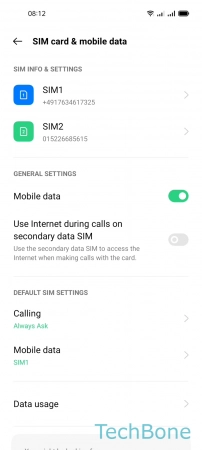




- Tap on Settings
- Tap on SIM card & mobile data
- Choose a SIM card (Dual SIM)
- Tap on Carrier
- Disable Auto select
- Tap on Off
- Select an Available network