Oppo How to Show/Hide Birthdays in Calendar
Oppo 961
More like this? Subscribe
If the contacts are stored in the Google account, the birthdays can be displayed in the calendar on the Oppo smartphone.
Note: The synchronization may take a few minutes.
Android 11 | ColorOS 11.0

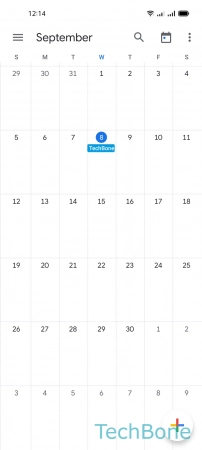



- Tap on Calendar
- Open the Menu
- Tap on Settings
- Tap on Birthdays
- Enable or disable Contacts