Oppo How to Show/Hide Caller ID
Oppo 30101
More like this? Subscribe
On the Oppo smartphone, we can decide for outgoing calls whether our number should be displayed or suppressed. In the latter case, our number is not displayed to the caller, but "Unknown caller". We can display or suppress our caller ID under ColorOS in the phone settings.
Android 11 | ColorOS 11.0 | Google Phone




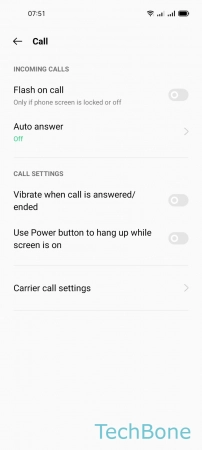




- Tap on Phone
- Open the Menu
- Tap on Settings
- Tap on Calling accounts
- Tap on Carrier call settings
- Tap on Additional settings
- Choose a SIM card (Dual SIM)
- Tap on My Number
- Choose Hide/Show Number