Oppo How to Sort Contacts by First name or Last name
Oppo 3174
More like this? Subscribe
Contacts on the Oppo smartphone can be sorted by first name and last name.
Android 11 | ColorOS 11.0 | Google Contacts
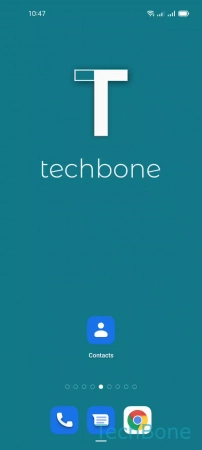




- Tap on Contacts
- Open the Menu
- Tap on Settings
- Tap on Sort by
- Choose First name or Last name