Oppo How to Turn On/Off Glide typing
Oppo 2957
More like this? Subscribe
With Glide Typing, it is no longer necessary to type the individual letters; it is sufficient to enter the word by simply gliding over the letters.
Android 11 | ColorOS 11.0
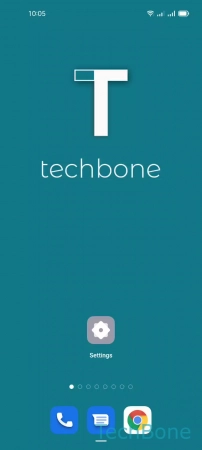
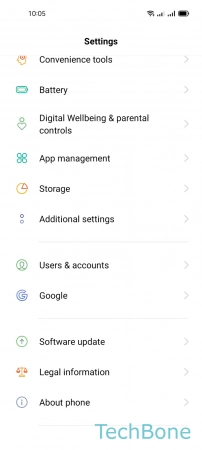
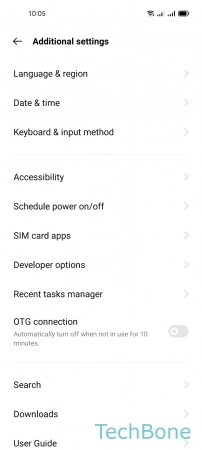
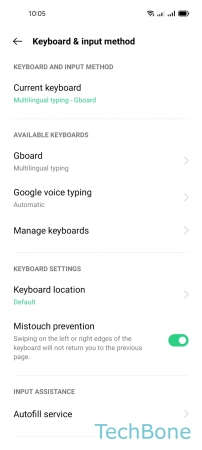
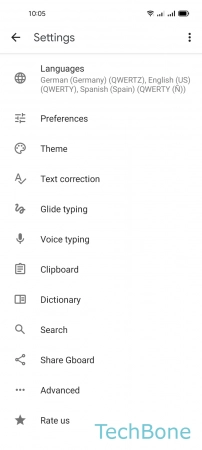
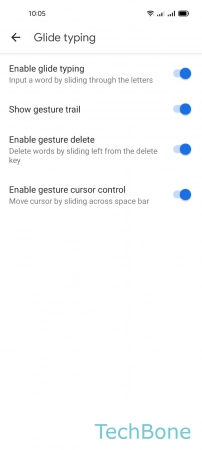
- Tap on Settings
- Tap on Additional settings
- Tap on Keyboard & input method
- Tap on Gboard
- Tap on Glide typing
- Enable or disable Glide typing