Oppo How to Set Touch & hold delay
Oppo 2048
More like this? Subscribe
"Touch and hold" is an important gesture on the Oppo smartphone, and the response time indicates how long it takes to press and hold for the system to recognize this as "touch and hold".
Under ColorOS the reaction time can be changed between short, medium and long.
Android 11 | ColorOS 11.0
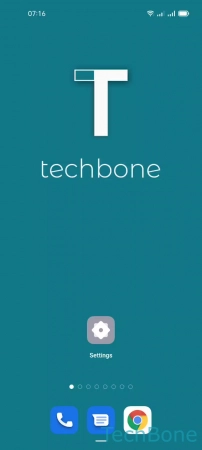
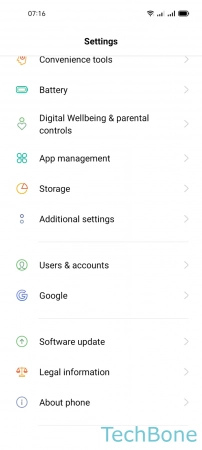
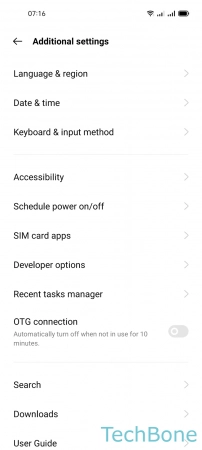
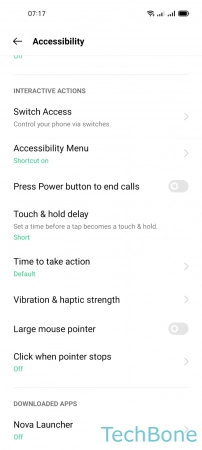
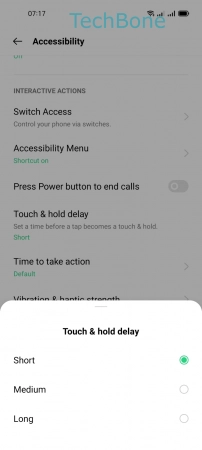
- Tap on Settings
- Tap on Additional settings
- Tap on Accessibility
- Tap on Touch & hold delay
- Choose Short, Medium or Long