Oppo How to Add Trusted devices - Smart Lock
Oppo 2893
More like this? Subscribe
Thanks to Smart Lock, we can automatically unlock the Oppo smartphone as soon as it connects to a trusted device, which can be a SmartWatch, fitness tracker, car handsfree or simply headphones/headsets, but the connection must be made via Bluetooth.
If the device is connected, and the device is set as a trusted device, the Oppo Smartphone will remain unlocked during this time.
Note: The device must already be paired successfully before it can be added.
Android 11 | ColorOS 11.0


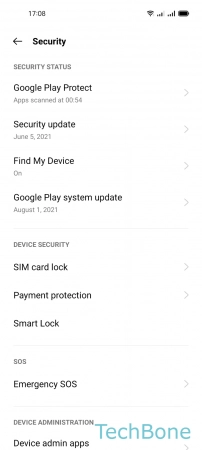


- Tap on Settings
- Tap on Security
- Tap on Smart lock
- Tap on Trusted devices
- Tap on Add Trusted device and follow the instructions on screen