Oppo How to Turn On App lock
Oppo 3250
More like this? Subscribe
We can protect the installed apps and the corresponding app data on the Oppo smartphone with an additional password request.
With the app lock, individual apps are locked and only opened after entering the privacy password, so that third-party access is made more difficult.
Android 11 | ColorOS 11.0

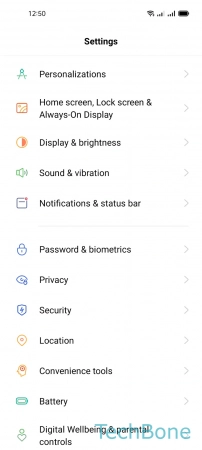


- Tap on Settings
- Tap on Privacy
- Tap on App lock
- Turn On/Off the desired Apps