Oppo How to Turn On/Off Fingerprint animation sound
Oppo 2576
More like this? Subscribe
If the Oppo smartphone is unlocked via fingerprint recognition, a sound as confirmation will be heard.
Android 11 | ColorOS 11.0

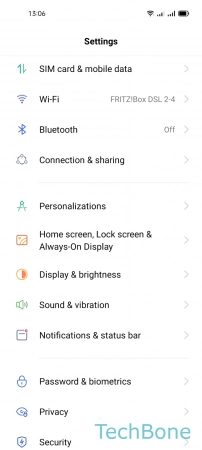
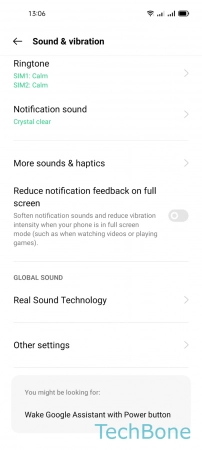
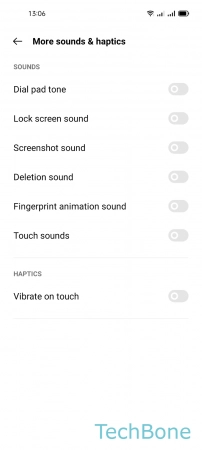
- Tap on Settings
- Tap on Sound & vibration
- Tap on More sounds & haptics
- Enable or disable Fingerprint animation sound