Oppo How to Uninstall an App
Oppo 4296
More like this? Subscribe
An app can be uninstalled from Oppo-Smartphone in different ways. the quick way is via the start screen/app-drawer by tapping and holding the shortcut. with "delete" you can uninstall the app quickly and easily.
The second option, as shown in this manual, can be used to uninstall any app, even if it is not visible on the start screen.
Android 11 | ColorOS 11.0


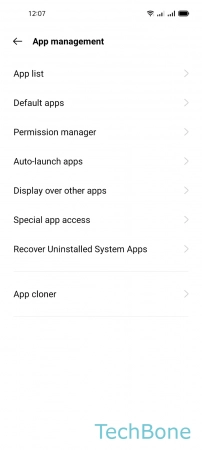


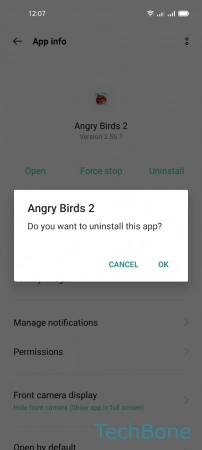
- Tap on Settings
- Tap on App management
- Tap on App list
- Choose an App
- Tap on Uninstall
- Tap on OK