Oppo How to Send SMS message
Oppo 5759
More like this? Subscribe
Even though SMS messages are increasingly being pushed back by Internet messengers, they are still an important part of smartphones, and this guide shows how to send an SMS message on Oppo smartphone.
Android 11 | ColorOS 11.0 | Google Messages




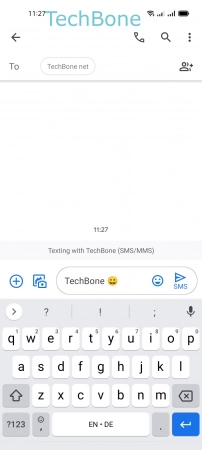
- Tap on Messages
- Tap on Start chat
- Choose a Contact
- Type a Text message
- Tap on Send