
Oukitel WP5 Pro Screen power
Hi, my screen comes on every time I move the phone. This is a problem when I'm on my motorcycle.
How do I make it so the screen only comes on when I press the power button?
Thanks
Jack
3 Answers
Hey Jack, I think it will be the "Lift to Wake" function that is causing problems here, I don't have a manual for Stock Android, but this one should be similar:



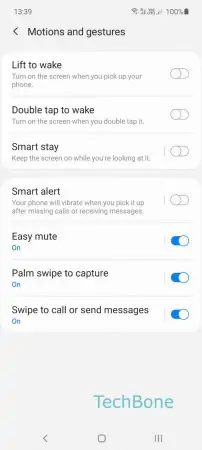
- Open the Settings
- Tap on Advanced features
- Tap on Motions and gestures
- Enable or disable Lift to wake
Unfortunately I have no Advanced Features option under Settings.
Found it. Settings -> Smart Assist ->Smart Motion -> Raise Hand to Turn Off the Signal: Off
Write reply
To be able to write an answer you must first register!