realme How to Show/Hide RAM information in Recent Tasks
realme 2844
More like this? Subscribe
We can see the current status and RAM usage in the and recent apps or tasks menu on the realme smartphone.
Once enabled, the RAM/Memory information will be displayed at the bottom of the recent apps.
Note: Activating the feature has no effect on the background apps.
Android 11 | realme UI 2.0


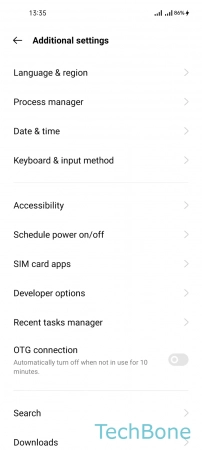

- Tap on Settings
- Tap on Additional settings
- Tap on Recent tasks manager
- Enable or disable Display RAM/Memory information for recent tasks