realme How to Turn On/Off Focus Mode
realme 4053
More like this? Subscribe
The focus mode on the realme smartphone can disable individually defined apps, for example to avoid distraction by app notifications.
After selecting the desired apps, the concentration or focus mode can be enabled or disabled manually or switched on and off automatically by means of a schedule with individual start and end time.
Android 11 | realme UI 2.0

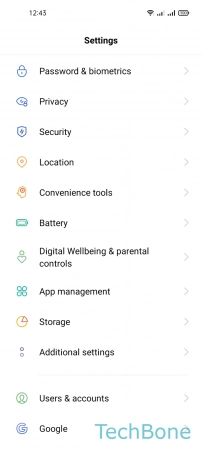



- Tap on Settings
- Tap on Digital Wellbeing & parental controls
- Tap on Focus mode
- Select the Distracting apps
- Tap on Set a schedule or Turn on now