realme How to Set Navigation via Buttons or Gestures
realme 7400
More like this? Subscribe
We can specify whether to show the navigation bar at the bottom of the screen with the Back, Home, and Recent buttons, or to enable gesture control, which hides the navigation bar completely on the realme smartphone.
After activating gesture control, we can access a tutorial to learn the following gestures:
- Swipe inward from the left: Go back to the previous screen
- Swipe inward from the right: Go back to the previous screen
- Swipe up from the bottom: Return to the Home screen
- Swipe up from the bottom of screen and then hold: View recent tasks/apps
- Swipe left or right along the bottom edge of the screen: Switch between recently opened apps
Android 11 | realme UI 2.0



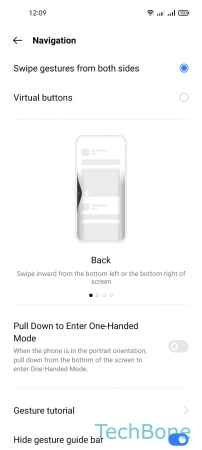
- Tap on Settings
- Tap on Convenience tools
- Tap on Navigation
- Choose Swipe gestures from both sides or Virtual buttons