realme How to Turn On/Off Mistouch Prevention
realme 3036
More like this? Subscribe
If certain apps are running in landscape mode on the realme smartphone, accidental swipe gestures or even an app switch may occur.
To prevent this, we can have the swipe gestures double-checked by enabling the Mistouch prevention feature, which will ignore one-time swipe commands.
Android 11 | realme UI 2.0

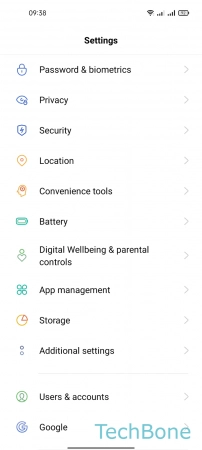
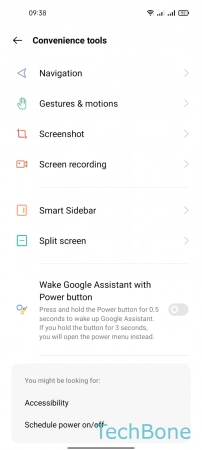
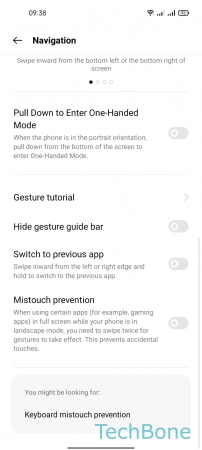
- Tap on Settings
- Tap on Convenience tools
- Tap on Navigation
- Enable or disable Mistouch prevention