realme How to Turn On/Off Google Play Protect
realme 1292
More like this? Subscribe
Google Play Protect on the realme smartphone scans apps while they are still being downloaded and afterwards to inform us about possible security risks and protect us.
If a harmful app is found during scanning, Google Play Protect automatically notifies and suggests to uninstall the app, for example.
If a significant security risk has been detected, the downloaded app can be disabled directly by Google Play Protect to avoid background access.
Note: Since Google Play Protect is a service of the Google Play Store, we are directly redirected from the general settings.
Android 11 | realme UI 2.0

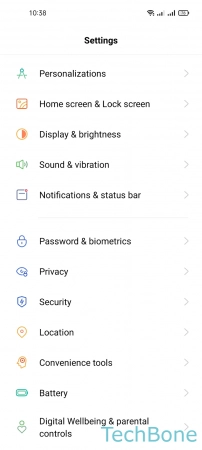
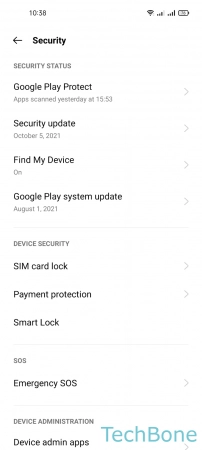
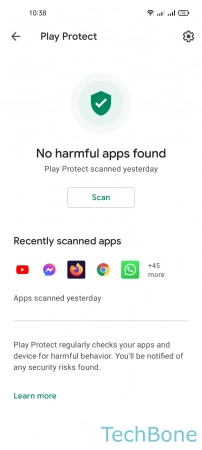
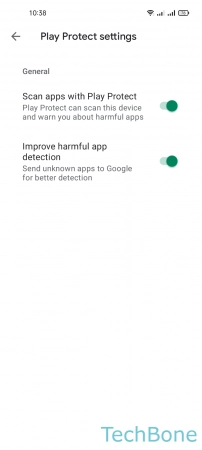
- Tap on Settings
- Tap on Security
- Tap on Google Play Protect
- Tap on Settings
- Enable or disable Scan apps with Play Protect